Let's Talk
If you have a role or opportunity that sounds like a good fit, I'd love to hear from you. — Chris
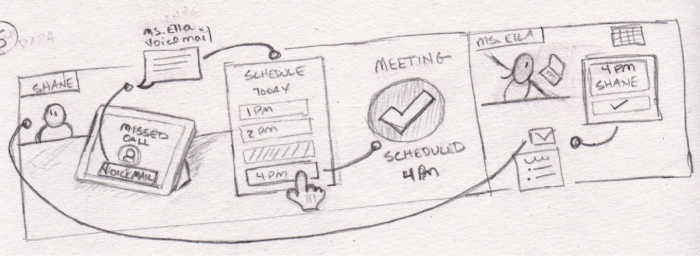
Connections Academy Schools are tuition-free K-12 virtual schools—offered in 29 states serving more than 100,000 students throughout the United States. A division of Pearson Education.
The product organization was building the next version of their learning management platform, and I was responsible for establishing the UX strategy for teacher-to-student communication.
My objective with this project was to build support within product management to improve the way teachers and students communicate with one another.
When students have frequent contact and support from their teachers, it increases academic performance, which leads to more business for the organization.
I used a method I learned from a workshop with Kim Goodwin, Scenarios to Sketches. To write a story from beginning to end on how a teacher would communicate with her students.
When teaching for a virtual K-12 school, teachers rely heavily on alternative ways to connect with students (video call, text, chat, phone, and email).
Unfortunately, students often miss or do not read important messages from their teachers, causing them to fall behind and hurt academic performance.
When students don't perform well, it can decrease student retention and funding, which is not ideal for Pearson Virtual School's line of business.
As the lead UX Designer for this project, I was responsible for defining the UX strategy for this project. To start, I partnered with a product manager within our organization to refine and prepare a solution for PI Planning (Scaled Agile Framework).
We had a timeline of one PI (roughly a quarter) to prepare a solution. We were to build a new application on top of Microsoft Graph API, which needed to be created and licensed.
Connections Academy K-12 virtual school teachers and students were the primary personas for this scenario.
The teacher starts their week by identifying students they need to contact because of academic performance. Often, students are hard to reach, and contact information is wrong inside the learning management platform.
Students are very elusive when answering phone calls from unknown numbers. And younger students don't have access to mobile devices. Instead, students primarily communicate through text messaging, which is not ideal for teachers to assess student performance.
Interview Teachers: I wrote the scenario based on our qualitative user interviews. Teachers told us they faced many challenges when communicating with their students—from school policies to lack of access to modern messaging applications.
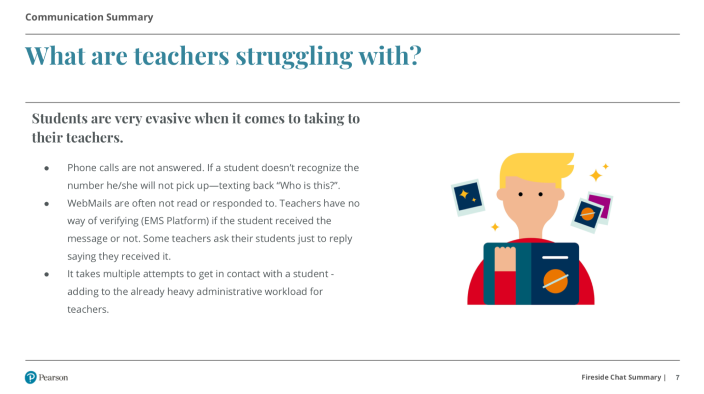
Write the Scenario and Sketch: I started by writing out the end-to-end scenario to capture what happens when teachers send students a message regarding school work.
The result was an illustrated scenario that tells how a teacher (Ms. Ella) sends and receives messages to her students.
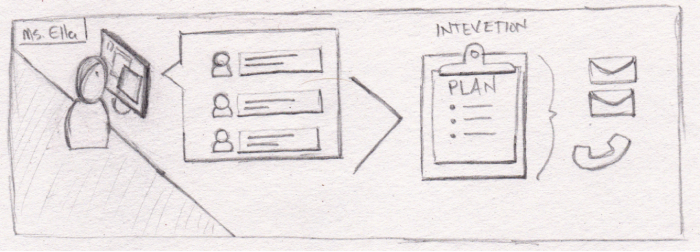
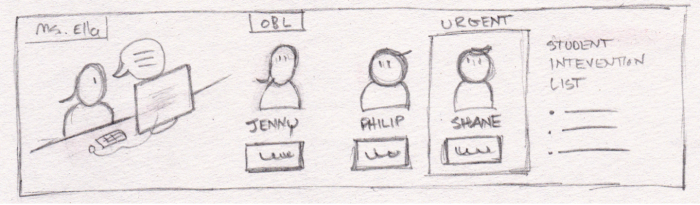
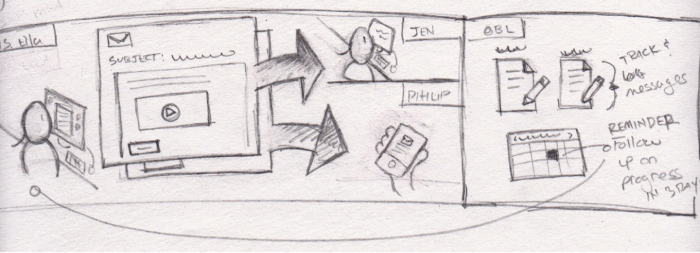
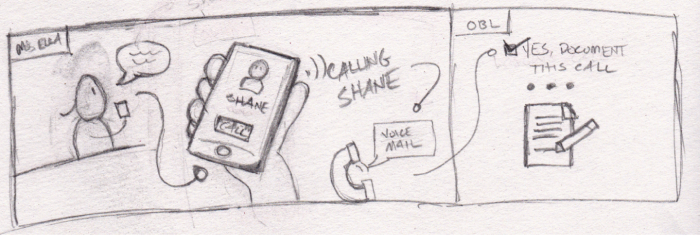
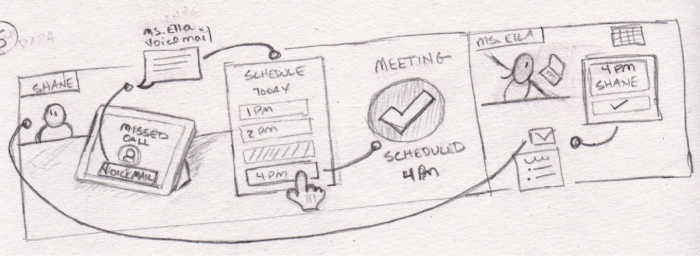
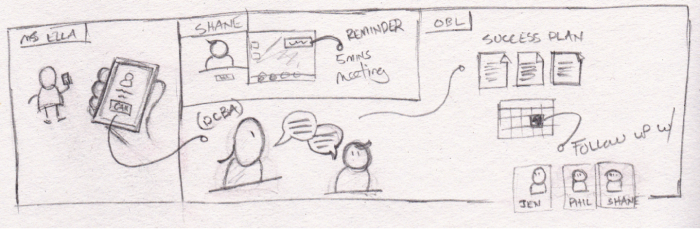
I presented the scenarios to the product manager responsible for this initiative. Once I explained the scenarios to sketches technique, I walked her through the story from beginning to end. The result was to get the product manager to think holistically and not feel limited by existing technical solutions at this point in the project.
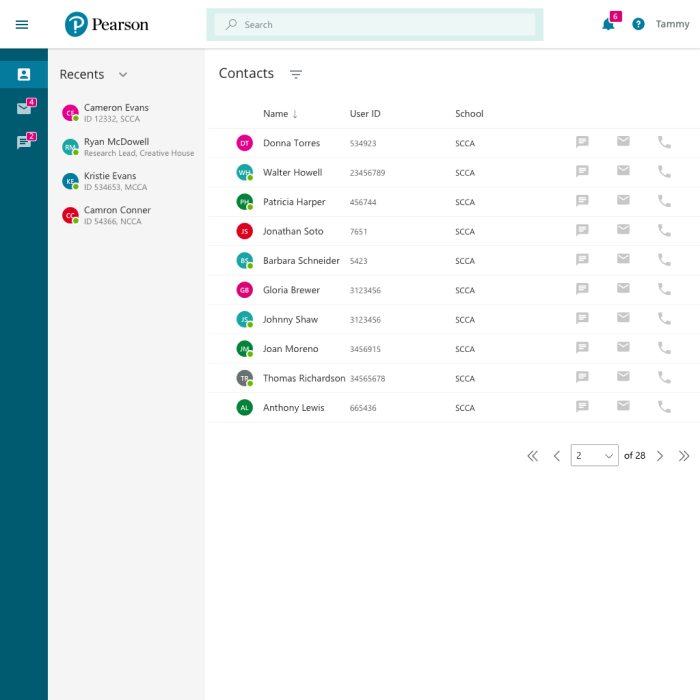
The scenarios to sketches technique helped stakeholders think about the experience as a story, beginning, and end, beyond existing technical solutions.
From there, we continued to refine what the experience would be—with design workshops, low fidelity mockups, prototypes, and user feedback sessions—leading to an initial pilot for the following school year.
We launched a limited version of the messaging application to a few schools. However, due to a lack of resources and budget, we could not provide all the functionality necessary for teachers to communicate with students successfully.
In the end, product leadership decided to roll back to a prior version of the learning management platform to re-assess the business value.
If you have a role or opportunity that sounds like a good fit, I'd love to hear from you. — Chris